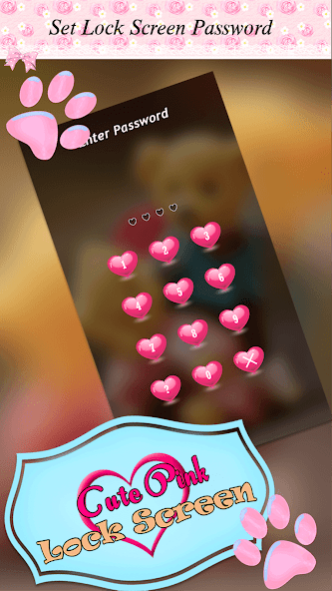Cute Pink Lock Screen 1.0
Free Version
Publisher Description
Cute Pink Lock Screen
Want a fresh new “lock screen app” for your phone? Well, you have come to the right place! Cute Pink Lock Screen offers some of the cutest and most creative lock screens you can find on the internet.
You can choose from our extremely wide range of “Cute Pink Lock Screen wallpapers” for your lock screen and also keep your precious data protected from unwanted views.
Choose these girly high definition themes to make your lock screen the most amazing lock screen in the world! These cute backgrounds for girls will enrich your phone and secure the contents of your phone at the same time. If you like slide to unlock lock screens, you will love our new “slide lock” application! Download our new Cute Pink Lock Screen now and let the magic begin!
★ How to set your new “cute pink lock screen”:
✔ Check the 'Enable lock screen' box;
✔ Enter your password and then reenter the same password for confirmation;
✔ Now you can customize your lock screen theme!
★ Features:
✔ Set your background from cutepink lock screen background!
✔ Choose am/pm or 24h time setting!
✔ Turn date on/off!
✔ Choose the date format on display!
✔ Show or hide battery!
✔ Free theme download, smartphone or tablet!
✔ The best way to ensure your privacy protection!
Cute pink Lock Screen gives you the most wonderful way to keep your device protected! The brand new “lock screen with password” will provide you with the sweetest wallpapers you can find that will make you never want to put your phone or tablet down! You might even forget why you wanted to use your phone in the first place since the wallpapers are so charming and mesmerizing!
Thanks For Download!
About Cute Pink Lock Screen
Cute Pink Lock Screen is a free app for Android published in the Food & Drink list of apps, part of Home & Hobby.
The company that develops Cute Pink Lock Screen is Quick PhotoEditing Apps. The latest version released by its developer is 1.0.
To install Cute Pink Lock Screen on your Android device, just click the green Continue To App button above to start the installation process. The app is listed on our website since 2017-05-16 and was downloaded 0 times. We have already checked if the download link is safe, however for your own protection we recommend that you scan the downloaded app with your antivirus. Your antivirus may detect the Cute Pink Lock Screen as malware as malware if the download link to krk.lockscreen.cutepinklockscreen is broken.
How to install Cute Pink Lock Screen on your Android device:
- Click on the Continue To App button on our website. This will redirect you to Google Play.
- Once the Cute Pink Lock Screen is shown in the Google Play listing of your Android device, you can start its download and installation. Tap on the Install button located below the search bar and to the right of the app icon.
- A pop-up window with the permissions required by Cute Pink Lock Screen will be shown. Click on Accept to continue the process.
- Cute Pink Lock Screen will be downloaded onto your device, displaying a progress. Once the download completes, the installation will start and you'll get a notification after the installation is finished.